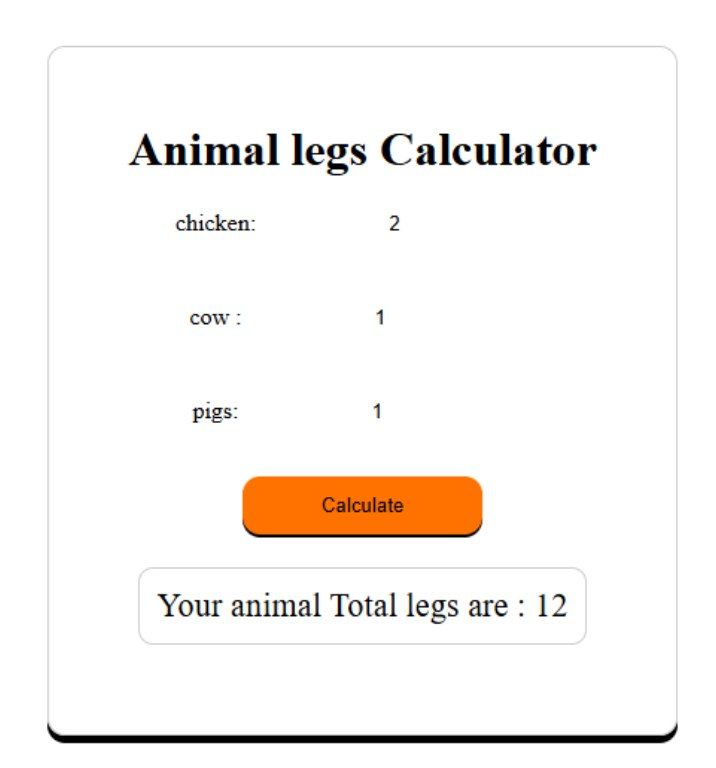My projects
Great projects go beyond writing code—they solve real problems, enhance user experiences, and drive meaningful impact. Each project I develop is a testament to my dedication, precision, and commitment to delivering high-quality web solutions.
From concept to deployment, I focus on building efficient, scalable, and user-centric applications. Every project represents a step forward in my journey, showcasing my ability to innovate, adapt, and refine solutions that make a difference.

🔍Unsplash API Image Explorer
This project lets users explore millions of high-quality images from Unsplash without leaving the website. I built it using the Unsplash API to fetch and display images dynamically. It’s useful for designers, content creators, and anyone who needs quick access to beautiful images.

📌 To-Do List App
This app helps users organize their daily tasks by adding, updating, and deleting them. I created it using JavaScript to manage tasks efficiently. It’s useful for staying productive and keeping track of important things to do.

My calculator
A simple yet powerful calculator for everyday use. I built it with HTML, CSS, and JavaScript, making it easy to perform basic math operations. It’s useful for quick calculations without needing a physical calculator.
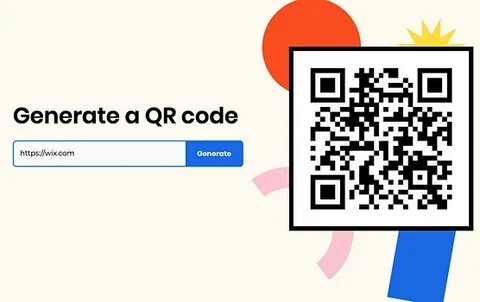
📷QR Code Generator
A simple tool to generate QR codes for any text or URL. I built it using a QR code API to help users create QR codes instantly. It’s useful for sharing links, business cards, or quick access to websites.

Apple Clone
A simple but sleek clone of Apple’s homepage built using Bootstrap. I recreated the design with a fully responsive layout to improve my front-end skills. It’s useful for understanding modern UI/UX design and CSS frameworks like Bootstrap.

More project
see all my projects. click show more to see all my projects
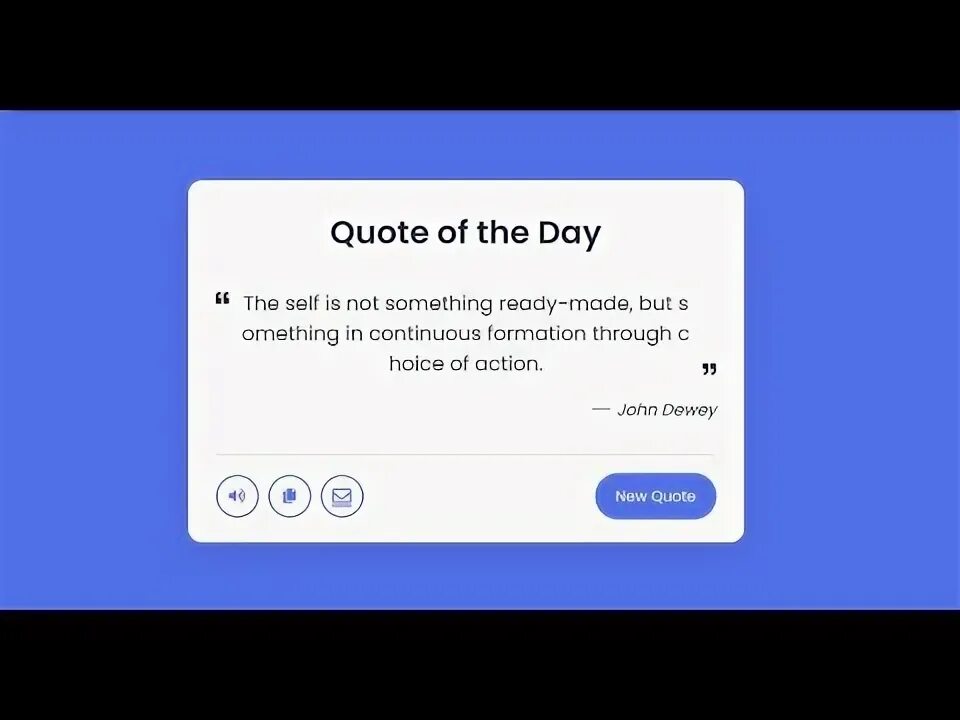
💡Infinite Quote Generator
This app generates random inspirational quotes every time a user clicks a button. I built it by integrating a quote API, ensuring fresh motivation with each visit. It’s useful for anyone looking for a quick boost of inspiration.
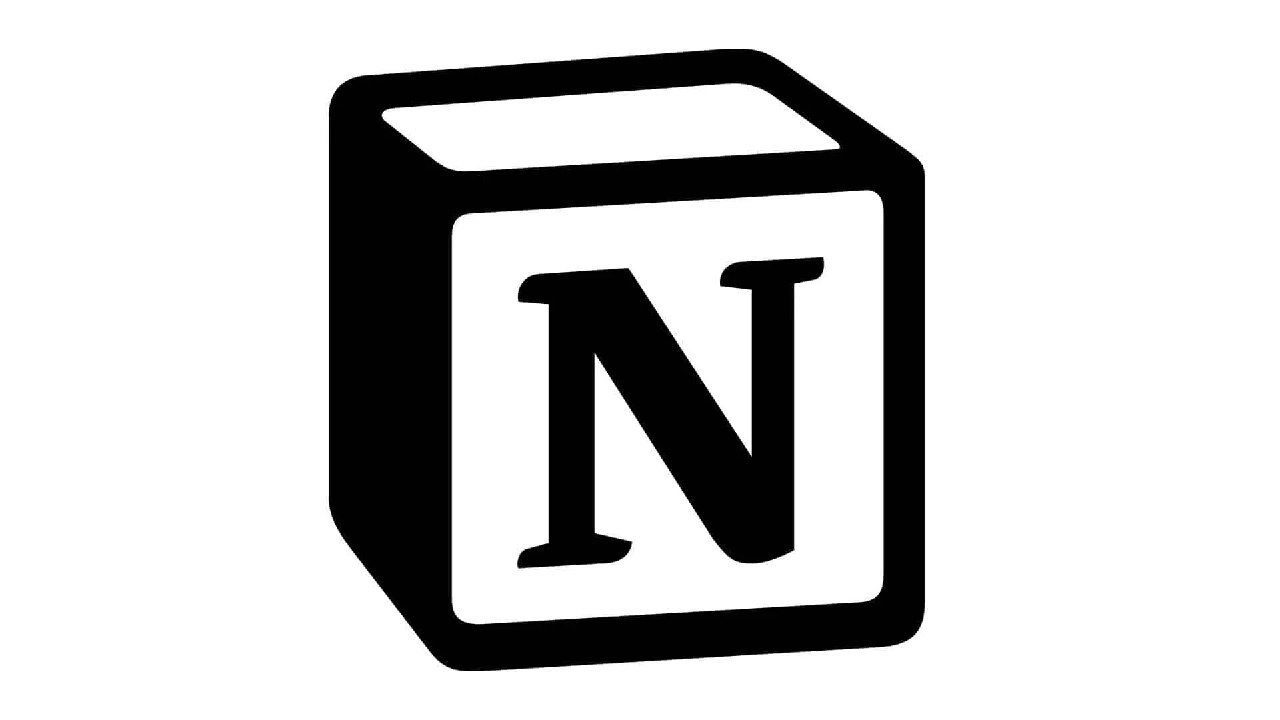
🚀My Notion App
My Notion App is a powerful note-taking platform where users can create, edit, and delete notes seamlessly. Built with localStorage, it ensures your notes are saved locally for quick and easy access. A really cool project of mine!

🚀Jocode Dev Tools
Jocode is a one-stop platform for developers to access essential coding resources, tools, and websites—all in one place. No more searching for the same tools daily—just visit and get started instantly!
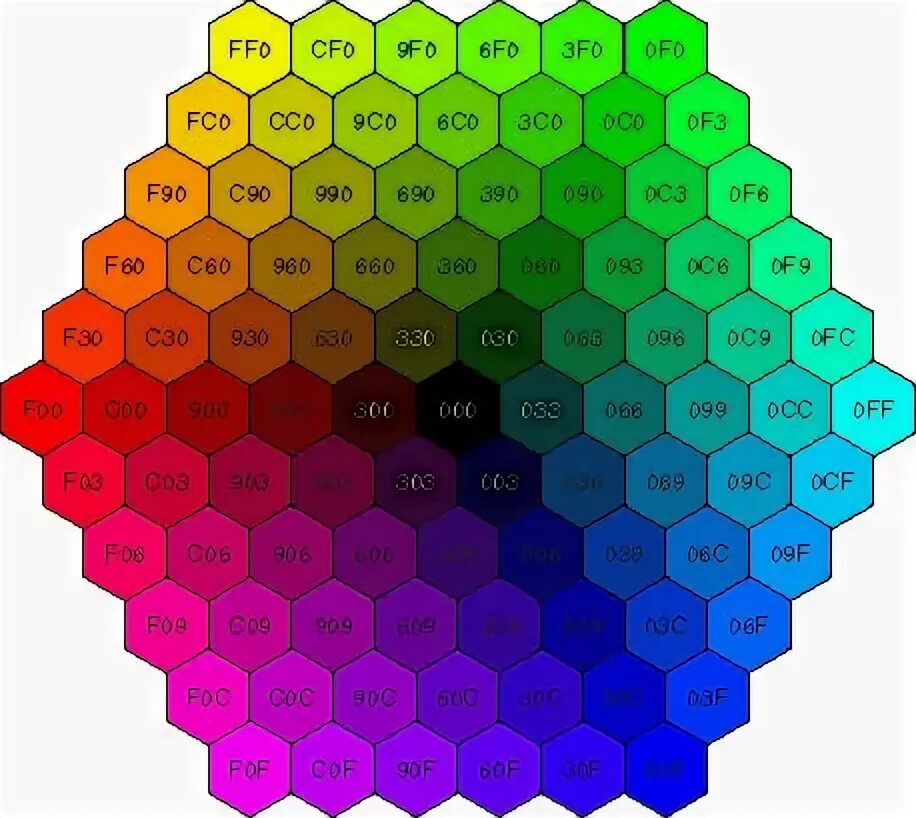
🎨Hex Color Code Generator
This app generates random hex color codes for designers, developers, and anyone who loves colors. I built it with JavaScript to create unique colors instantly. It’s useful for finding fresh color inspirations quickly.

Jocode Fam
This project taught me how to collect user feedback efficiently using Getform.io, capturing user details like name, image, phone number, device, browser info, and location. It helped me understand how to analyze user data and improve the overall experience based on real insights!
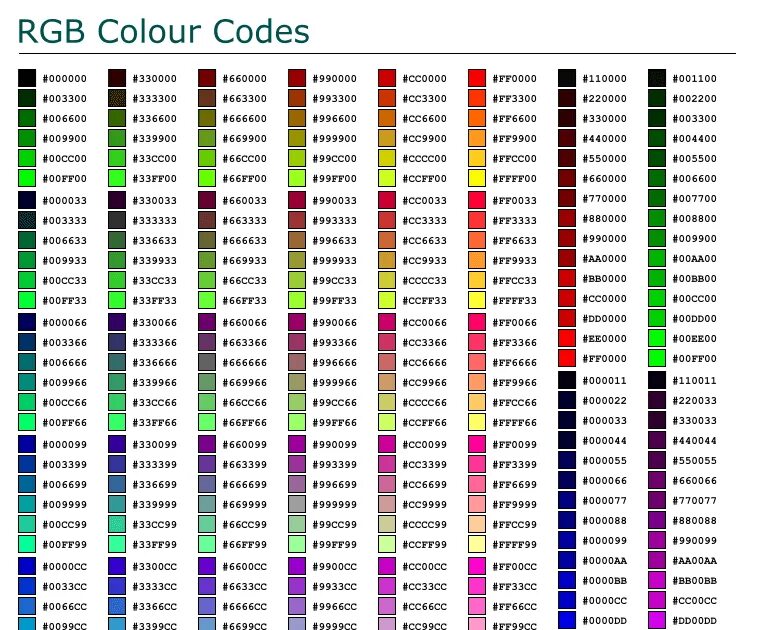
🚀RGB color's
This project taught me how to use **Math.random()** to generate **random RGB colors**. By applying simple math, I created a super useful tool that brings colors to life!

🚀 Responsive Photo Gallery
This project taught me how to create a **responsive photo gallery** that adjusts beautifully on any device. I used **media queries** to make it flexible, ensuring a seamless user experience across all screen size 📸🔥
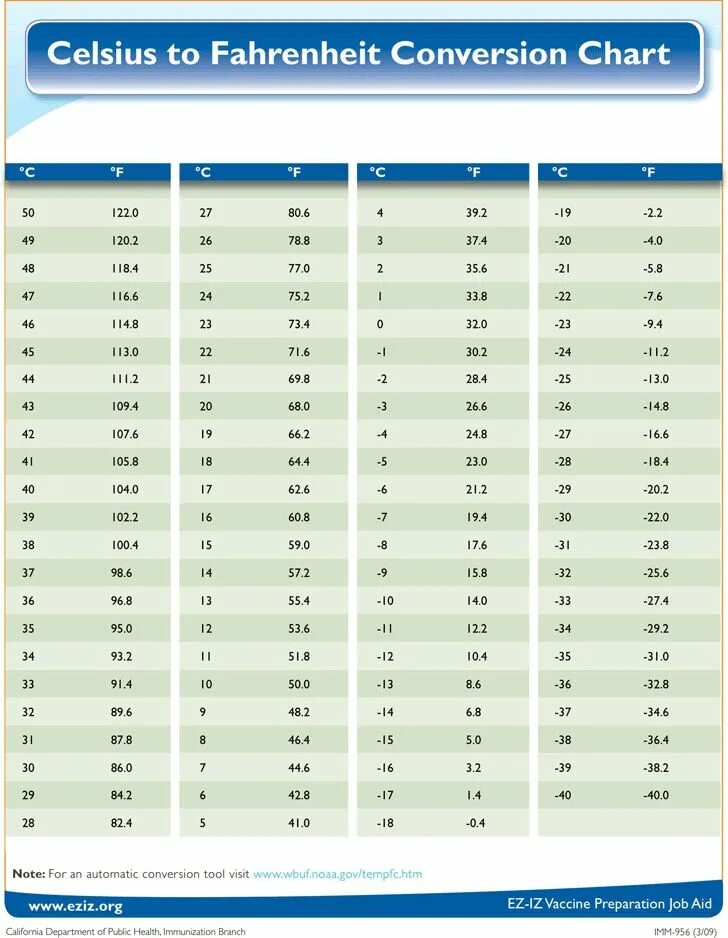
🌡️ Temperature Converter
A handy tool that converts temperatures between Celsius and Fahrenheit with just a click. I built this project using HTML, CSS, and JavaScript to practice DOM manipulation and user input handling. The app takes an input temperature, detects the unit, and instantly converts it using a simple formula.
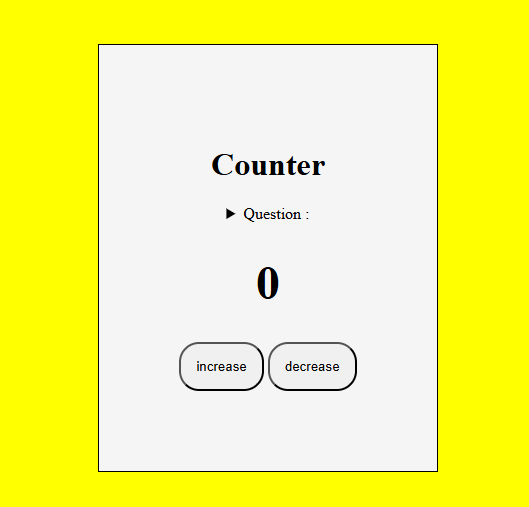
🕒 Real-Time Clock
Finally, a clock that understands the struggle of AM and PM confusion! This real-time digital clock keeps you on track, displaying the current time with smooth updates. I built it using HTML, CSS, and JavaScript to practice working with the Date object and real-time rendering.

💬 Live Chat
I added a live chat feature to my site using Tawk.to, allowing instant communication without forms or delays. My goal was to create an easy way for users to reach me in real time.
Through this project, I learned how to integrate third-party services, customize chat widgets, and manage real-time interactions effortlessly. It also helped me understand how to enhance user experience without building a chat system from scratch.
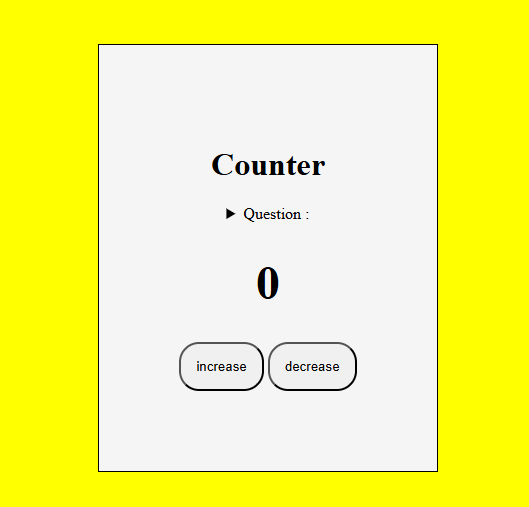
🔢Counter App
A simple counter that increases or decreases a number with button clicks. I built it with JavaScript to practice event handling. It’s useful for tracking numbers, like counting reps at the gym or items in stock.

💼Portfolio Website
A personal portfolio website built using only HTML, CSS, and Bootstrap. This project was part of my Evangadi Tech training, where I focused on responsive web design. It’s useful for showcasing my skills and projects in a clean, structured layout.

🐶Puppy Page
A fully responsive webpage designed to display adorable puppy images and descriptions. I built it at Evangadi to practice mobile-friendly design with Bootstrap. It’s useful for learning flexible layouts and improving front-end UI skills.
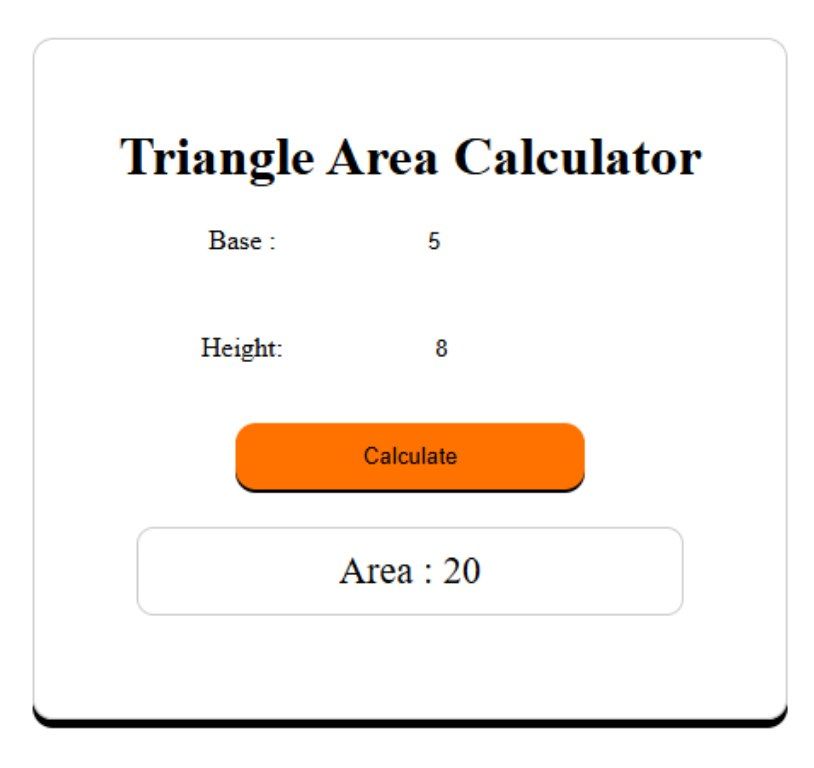
📐 Triangle Area Calculator
A calculator that finds the area of a triangle based on user input. I took this challenge from Edabit to sharpen my problem-solving skills. It’s useful for students and engineers who need quick geometric calculations.

⏳Minute to Second Converter
A simple tool to convert minutes into seconds instantly. I built this project to practice handling user input in JavaScript. It’s useful for quick time conversions, like workout timers or study sessions.
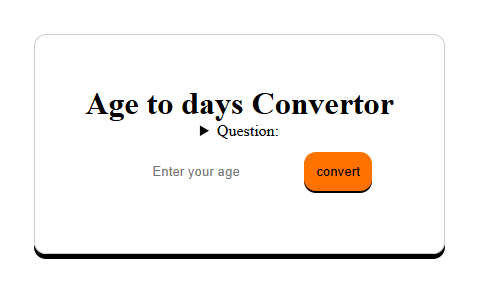
Convert Age to day
A simple tool to convert age into days instantly. I built this project to practice handling user input in JavaScript. It’s useful for quick age conversions, like birthday.
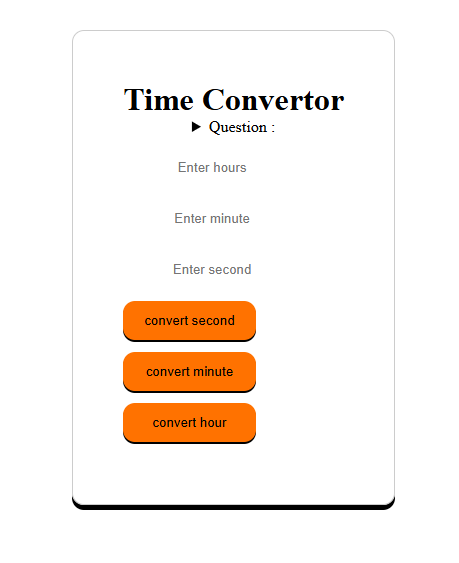
⏰ Time Converter
A tool that converts different time units (hours, minutes, seconds) based on user input. I built it to improve my JavaScript logic skills. It’s useful for anyone needing quick time calculations.
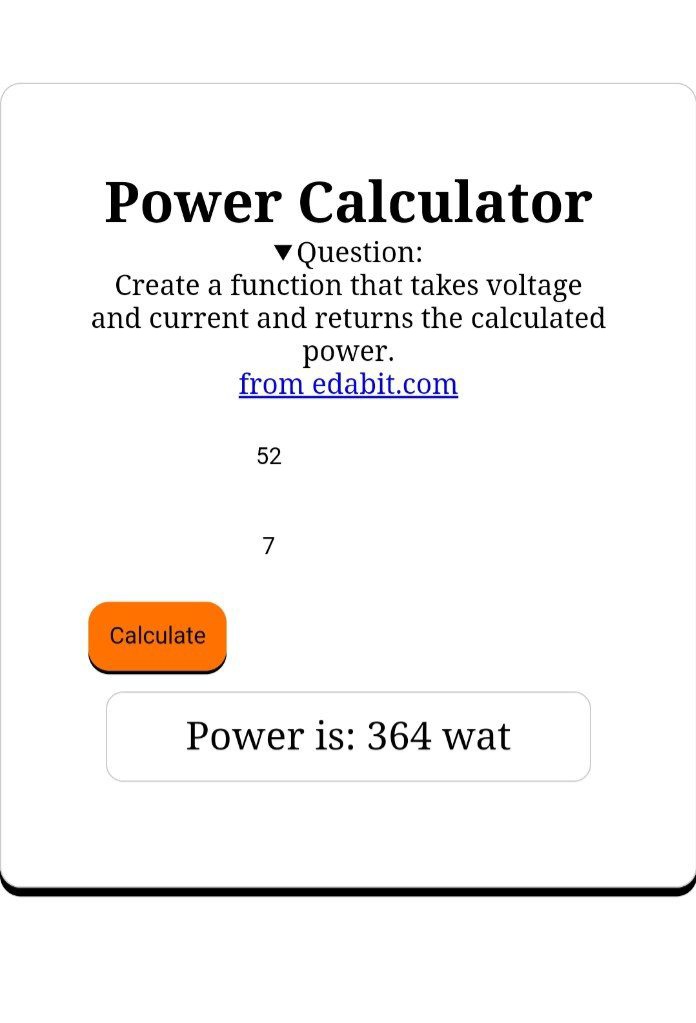
⚡ Power Calculator
A simple calculator that multiplies voltage and current to find electrical power. I built it to apply basic physics formulas using JavaScript. It’s useful for students and electricians who need quick power calculations.